- What is a “Primary Pharmacy” and what does that mean? How can I make another pharmacy of mine the primary?
-
A primary pharmacy is the main pharmacy you are responsible for.
If you have only one pharmacy that is by default the primacy pharmacy.
If you are responsible for more than one pharmacy you can assign and add it/them to your account and chose which becomes the primary pharmacy. To do this you will need the GPHC premises number for the new pharmacy. In 'My account', click 'My pharmacies', and click on 'add new pharmacy' and follow the instructions online.
It is strongly recommended that you first add the second pharmacy before you remove the old pharmacy.
If you experience any difficulties please contact Johnson & Johnson Customer Services Support. Contact Details: 0808 238 9783, ukpharmagen@its.jnj.com
- I have tried to add another pharmacy to my account but the system will not allow me even with the correct GPHC Premises Number.
-
Please contact Johnson & Johnson Customer Services Support. Contact Details: 0808 238 9783, ukpharmagen@its.jnj.com so the details can be verified and tested.
- How do I remove a staff member from my pharmacy? Will he/ she still have access to my pharmacy details?
-
Only the Pharmacy Owner/Managers role can remove staff members.
Go to the 'My Account' tab, click on 'My Team' and remove the user by editing the user record. Once the user has been removed he/she will not see any details of the pharmacy.
- I was once registered to a Pharmacy, now I am between jobs can I still use the site.
-
Yes the site can be used but there will be very limited functionality. You will be able to see your training records and download training certificates
- I am trying to add a member of my staff to my pharmacy but the system cannot find them.
-
Check if the staff member has registered correctly.
Check the first and surname is correct.
Once you have collect all their details, including e:mail address, please contact Johnson & Johnson Customer Services Support. Contact Details: 0808 238 9783, ukpharmagen@its.jnj.com and we will investigate the issue.
- As an Owner/Manager how do I enable ordering for staff members who have registered on Pharmagenius?
-
Newly added staff will, by default, not be able to place orders. If you want to enable this feature you should navigate to the 'My Account' tab. Open the 'My People' area and click on the pencil by their name and tick the "can order" box. Make sure to save your changes.
Please note that if there is no Owner or Manager registered on Pharmagenius for your pharmacy then ordering will not be possible until one of them has done so.
Please also consider the e:mail address that is used to register with as this is where any order confirmations will be sent to.
- As an Owner/Manager how do I invite staff to join Pharmagenius?
-
Navigate to the 'My Account' tab, open the 'My People' area and click on the invite new person button. Complete the mandatory fields and confirm your request.
Staff members will then be automatically sent an e:mail with a link to complete their registration.